Native QR Code Generation in Swift
Let's see how we can use native Swift code to generate a variety of different barcode and QR code types.
Several months ago, I was working on a developer tool called DeepLinkr. The tool was designed to help developers document and test their applications' deep and universal links.
As part of the feature set, I wanted DeepLinkr to generate a QR code that the developer could scan to simulate scanning a QR code in the wild. Initially, I was searching for 3rd-party libraries that could support this functionality, but it turns out that you can create a wide variety of QR and Barcode types using native Swift.
CIFilter provides support for the following four barcode and QR code variants:
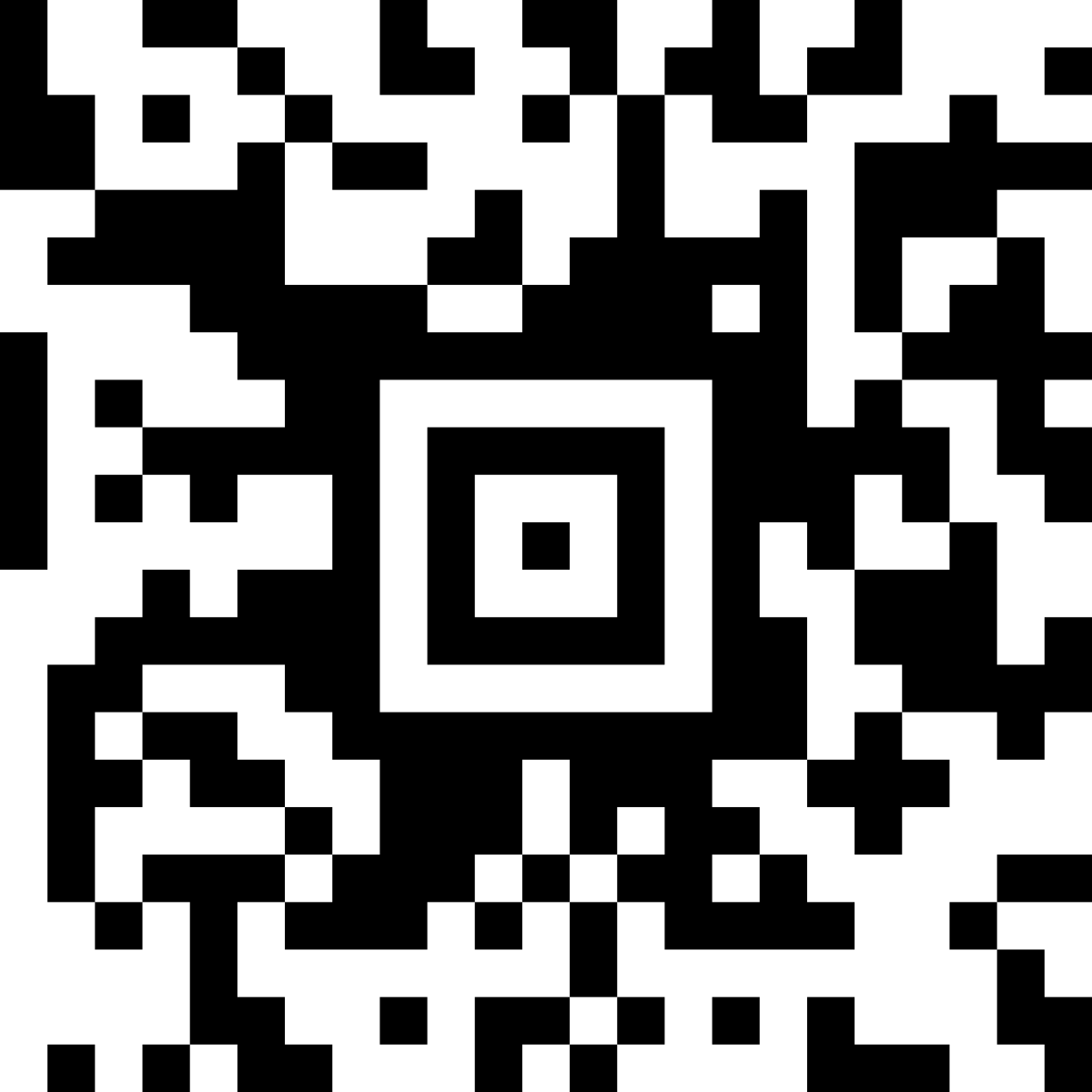


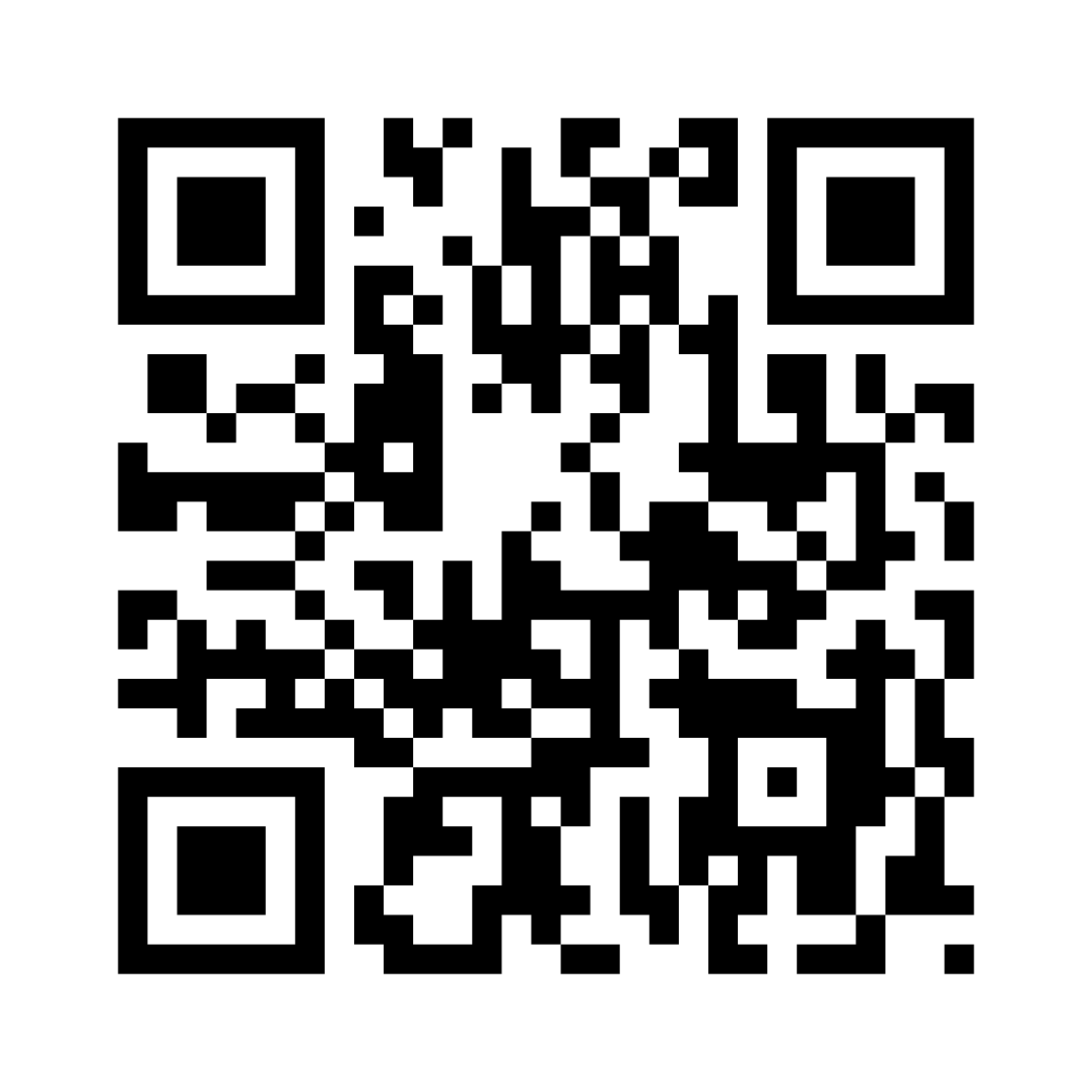
As a starting point, we can use the sample implementation from Hacking With Swift:
func generateBarcode(from string: String) -> UIImage? {
let data = string.data(using: String.Encoding.ascii)
if let filter = CIFilter(name: "CICode128BarcodeGenerator") {
filter.setValue(data, forKey: "inputMessage")
let transform = CGAffineTransform(scaleX: 3, y: 3)
if let output = filter.outputImage?.transformed(by: transform) {
return UIImage(ciImage: output)
}
}
return nil
}Let's create a wrapper around this implementation to make it more convenient to use.
All of these barcode variations require us to specify a name for the specific CIFilter we want to use and a set of key-value pairs to specify the barcode's styling and behavior.
Let's formalize this requirement with a protocol.
protocol Barcodable {
var name: String { get }
var properties: [String: Any] { get }
}This allows us to clean up the implementation and transform it into this instead:
struct BarcodeService {
static func generateBarcode(from barcode: Barcodable, scalar: CGFloat = 3.0) -> UIImage? {
if let filter = CIFilter(name: barcode.name) {
filter.setValuesForKeys(barcode.properties)
let transform = CGAffineTransform(scaleX: scalar, y: scalar)
if let output = filter.outputImage?.transformed(by: transform) {
return UIImage(ciImage: output)
}
}
return nil
}
}Now, we just need to ensure the barcode type we need conforms to this protocol.
Below you'll find a sample implementation - feel free to use whichever one you need.
Aztec Barcode
/// Generate an Aztec barcode image for message data.
struct AztecBarcode: Barcodable {
let name = "CIAztecCodeGenerator"
/// Force a compact style Aztec code to true or false. Set to nil for automatic.
let inputCompactStyle: Bool?
/// Aztec error correction value between 5 and 95
let inputCorrectionLevel: NSNumber
/// Aztec layers value between 1 and 32. Set to nil for automatic.
let inputLayers: NSNumber?
/// The message to encode in the Aztec Barcode
let inputMessage: Data
init(inputCompactStyle: Bool? = nil, inputCorrectionLevel: NSNumber = 5.0, inputLayers: NSNumber? = nil, inputMessage: Data) throws {
self.inputCompactStyle = inputCompactStyle
self.inputCorrectionLevel = inputCorrectionLevel
self.inputLayers = inputLayers
self.inputMessage = inputMessage
}
var properties: [String: Any] {
var response: [String: Any] = [:]
if let inputCompactStyle = inputCompactStyle {
response["inputCompactStyle"] = inputCompactStyle
}
response["inputCorrectionLevel"] = inputCorrectionLevel
if let inputLayers = inputLayers {
response["inputLayers"] = inputLayers
}
response["inputMessage"] = NSData(data: inputMessage)
return response
}
}
// Usage:
if let data = "http://www.digitalbunker.dev".data(using: .ascii), let aztecBarcode = try? AztecBarcode(inputMessage: data) {
imageView.image = BarcodeService.generateBarcode(from: aztecBarcode)
}
QRCode
/// Generate a QR Code image for message data.
struct QRCode: Barcodable {
enum QRCorrectionLevel: String {
case l
case m
case q
case h
}
let name = "CIQRCodeGenerator"
/// QR Code correction level L, M, Q, or H.
let inputCorrectionLevel: QRCorrectionLevel = .m
/// The message to encode in the QR Code
let inputMessage: Data
var properties: [String: Any] {
[
"inputCorrectionLevel": inputCorrectionLevel.rawValue.uppercased(),
"inputMessage": NSData(data: inputMessage)
]
}
}
// Usage:
if let data = "http://www.digitalbunker.dev".data(using: .ascii) {
let qrCode = QRCode(inputMessage: data)
imageView.image = BarcodeService.generateBarcode(from: qrCode)
}
PDF417
/// Generate a PDF417 barcode image for message data.
struct PDF417Barcode: Barcodable {
let name = "CIPDF417BarcodeGenerator"
/// The message to encode in the PDF417 Barcode
let inputMessage: Data
/// The minimum width of the generated barcode in pixels. (Number. Min: 56.0 Max: 583.0)
let inputMinWidth: NSNumber
/// The maximum width of the generated barcode in pixels. (Number. Min: 56.0 Max: 583.0)
let inputMaxWidth: NSNumber
/// The minimum height of the generated barcode in pixels. (Number. Min: 13.0 Max: 283.0)
let inputMinHeight: NSNumber
/// The maximum height of the generated barcode in pixels. (Number. Min: 13.0 Max: 283.0)
let inputMaxHeight: NSNumber
/// The number of data columns in the generated barcode (Number. Min: 1.0 Max: 30.0)
let inputDataColumns: NSNumber
/// The number of rows in the generated barcode (Number. Min: 3.0 Max: 90.0)
let inputRows: NSNumber
/// The preferred aspect ratio of the generated barcode (Number. Min: 0.0)
let inputPreferredAspectRatio: NSNumber
/// The compaction mode of the generated barcode. (Number. Min: 0.0 Max: 3.0)
let inputCompactionMode: NSNumber
/// Force a compact style Aztec code to @YES or @NO. Set to nil for automatic. (Number. Min: 0.0 Max: 1.0)
let inputCompactStyle: Bool
/// The correction level ratio of the generated barcode (Number. Min: 0.0 Max: 8.0)
let inputCorrectionLevel: NSNumber
/// Force compaction style to @YES or @NO. Set to nil for automatic. (Number. Min: 0.0 Max: 1.0)
let inputAlwaysSpecifyCompaction: Bool
var properties: [String: Any] {
["inputMessage": inputMessage as NSData,
"inputMinWidth": inputMinWidth,
"inputMaxWidth": inputMaxWidth,
"inputMinHeight": inputMinHeight,
"inputMaxHeight": inputMaxHeight,
"inputDataColumns": inputDataColumns,
"inputRows": inputRows,
"inputPreferredAspectRatio": inputPreferredAspectRatio,
"inputCompactionMode": inputCompactionMode,
"inputCompactStyle": inputCompactStyle as NSNumber,
"inputCorrectionLevel": inputCorrectionLevel,
"inputAlwaysSpecifyCompaction": inputAlwaysSpecifyCompaction as NSNumber
]
}
}
// Usage:
if let data = "http://www.digitalbunker.dev".data(using: .ascii) {
let pdfBarcode = PDF417Barcode(inputMessage: data, inputMinWidth: 100, inputMaxWidth: 100, inputMinHeight: 100, inputMaxHeight: 100, inputDataColumns: 10, inputRows: 10, inputPreferredAspectRatio: 3, inputCompactionMode: 2, inputCompactStyle: true, inputCorrectionLevel: 2, inputAlwaysSpecifyCompaction: true)
imageView.image = BarcodeService.generateBarcode(from: pdfBarcode)
}
Code128
/// Generate a Code 128 barcode image for message data.
struct Code128Barcode: Barcodable {
let name = "CICode128BarcodeGenerator"
/// The message to encode in the Code 128 Barcode
let inputMessage: Data
/// The number of empty white pixels that should surround the barcode. (Scalar. Min: 0.0 Max: 100.0)
let inputQuietSpace: NSNumber
/// The height of the generated barcode in pixels. (Scalar. Min: 1.0 Max: 500.0)
let inputBarcodeHeight: NSNumber
var properties: [String: Any] {
[
"inputBarcodeHeight": inputBarcodeHeight,
"inputQuietSpace": inputQuietSpace,
"inputMessage": inputMessage as NSData
]
}
}
// Usage:
if let data = "http://www.digitalbunker.dev".data(using: .ascii) {
let code128Barcode = Code128Barcode(inputMessage: data, inputQuietSpace: 20, inputBarcodeHeight: 100)
imageView.image = BarcodeService.generateBarcode(from: code128Barcode)
}
If you're interested in more articles about iOS Development & Swift, check out my YouTube channel or follow me on Twitter.
If you want to be notified whenever I post a new article, join the mailing list below.
Do you have an iOS Interview coming up?
Check out my book Ace The iOS Interview!

