Launching getuniversal.link 🚀

After exploring universal links and the Apple App Site Association file in a previous blog post, it was clear that developers needed a straightforward solution for testing an app's universal links.

What is getuniversal.link?
It's a developer utility that simplifies the process of testing universal links—those special URLs that link to specific content within your app.
With just the path to your domain, getuniversal.link allows you to test all the universal links your app supports. Whether it's a link that opens your app or redirects to your website, ensuring these work correctly is crucial for providing a seamless user experience.
How Does It Work?
Using getuniversal.link is simple!
Start by entering the path to your domain where your AASA (Apple App Site Association) file is hosted (e.g. youtube.com, yelp.com).
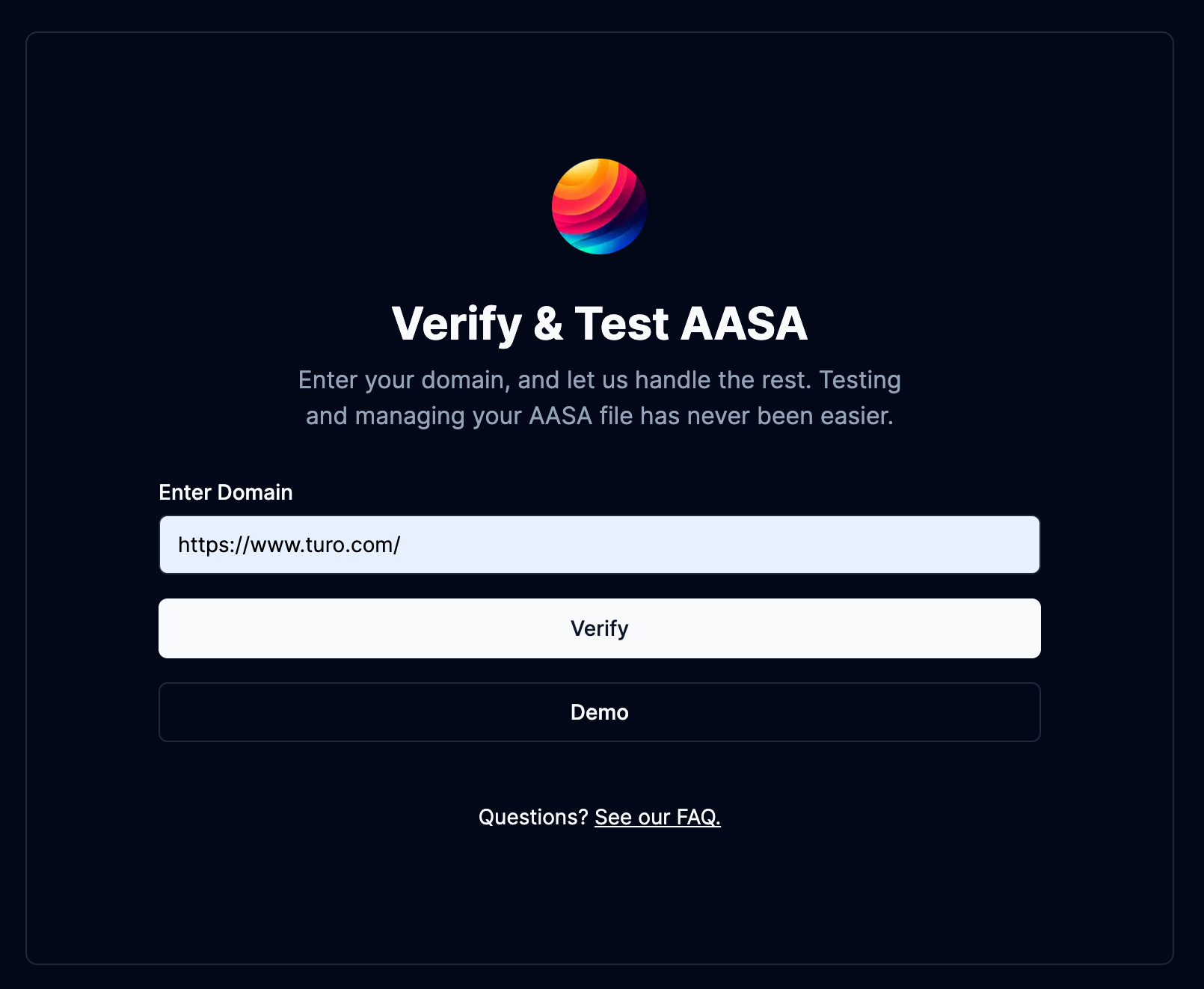
The platform will fetch the latest copy of your AASA file from Apple's servers and will give you an easy-to-use dashboard to let you test them. You can see exactly how each link behaves, verify the setup, and identify regressions.
You can either navigate to those URLs directly or grab the Terminal command to open the link in the booted Simulator.
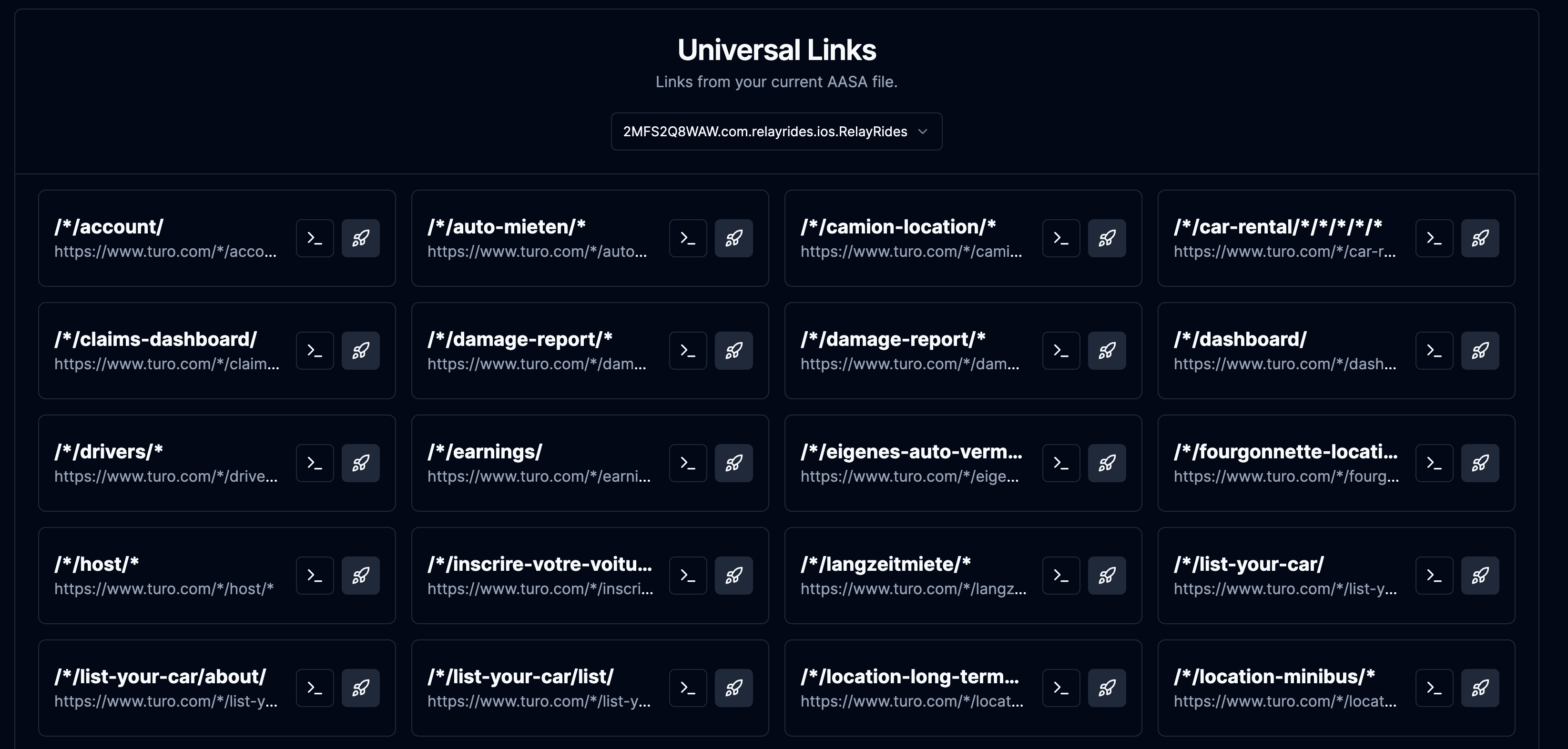
No matter how many apps your AASA file supports, you'll be be able to test them all.
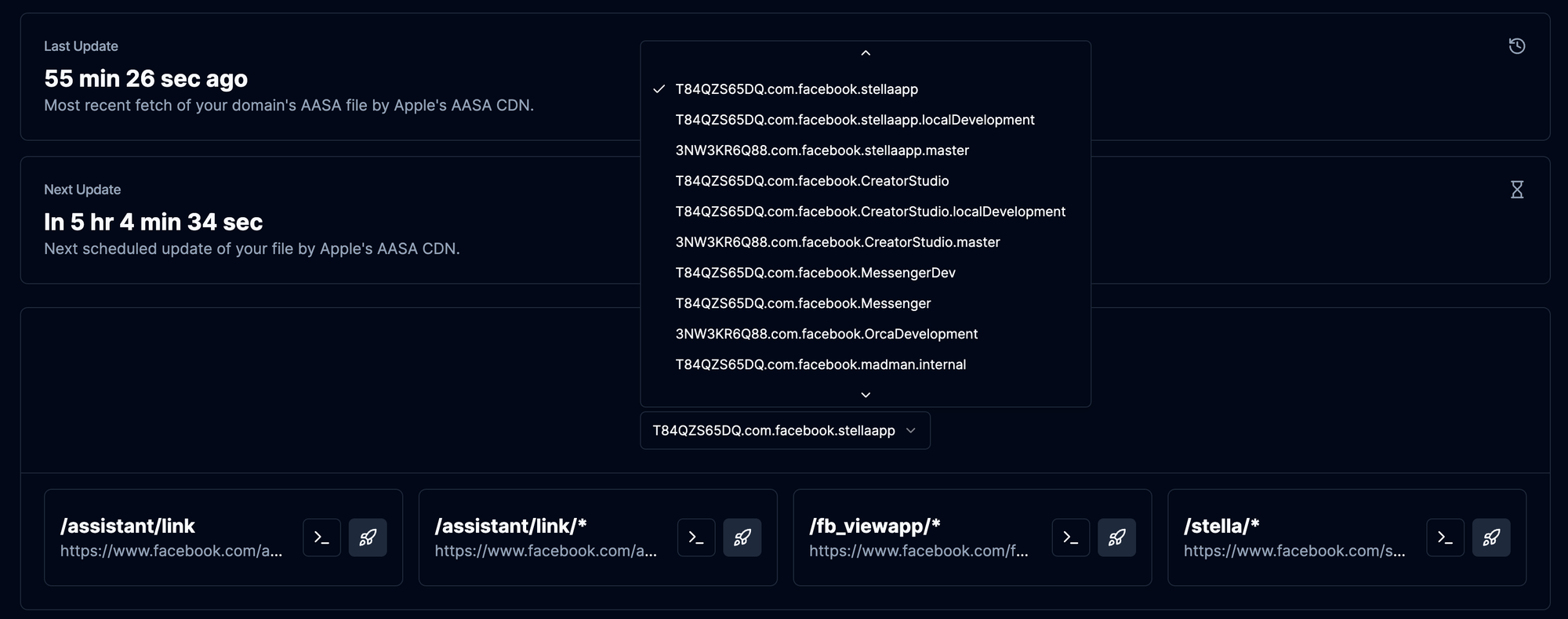
Even if you use the component-based AASA file, that's supported too!
You can easily create custom links based off the specified Universal Link pattern for easy testing.
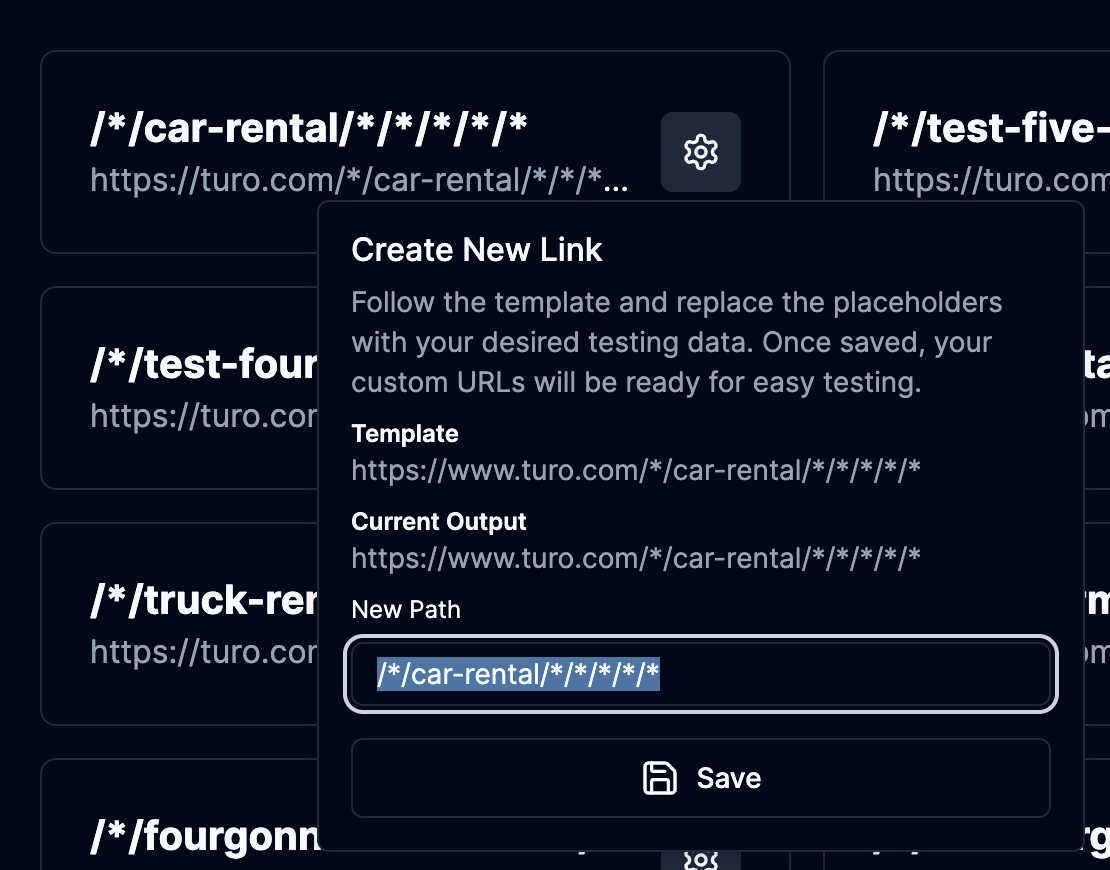
These links are stored in local storage, so you can always come back to them in the future.
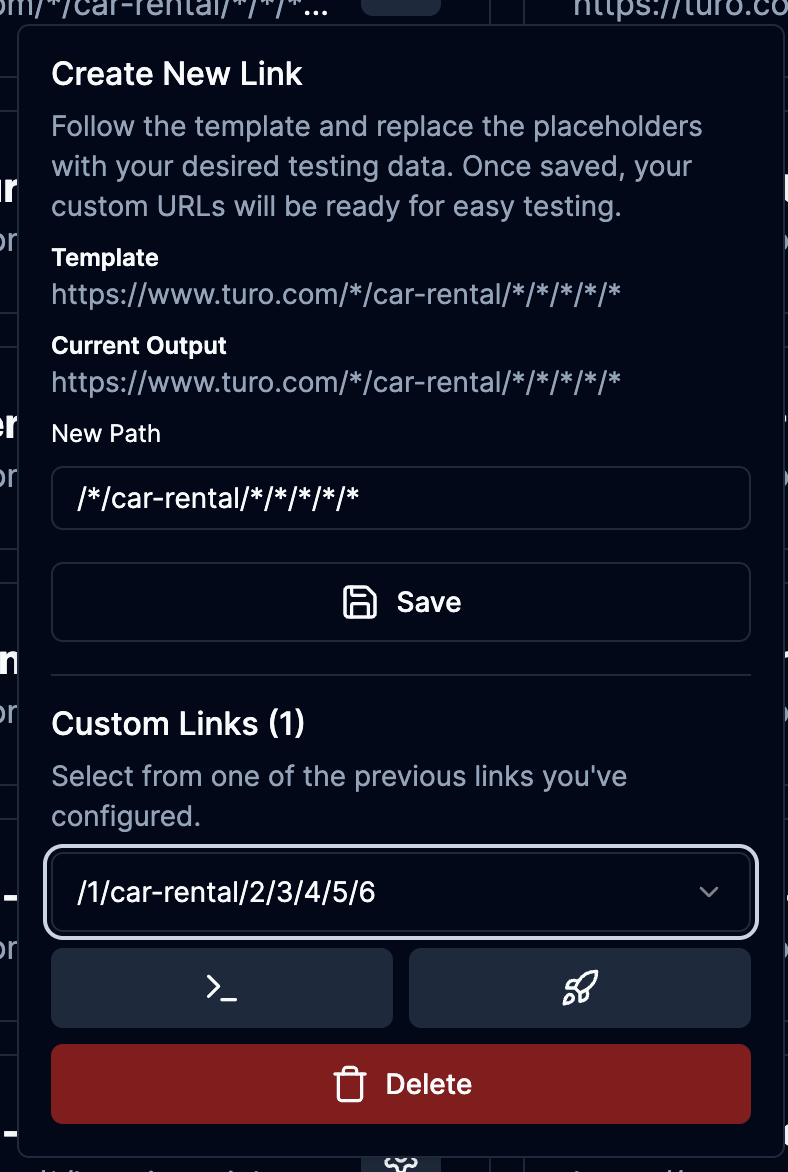
The platform will also tell you when Apple will also let you know when Apple's cached version of your AASA file will refresh.
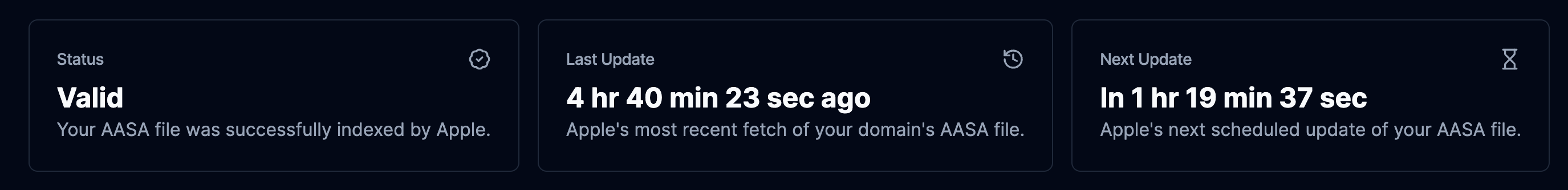
We're also planning on adding AASA file monitoring, so you'll be informed whenever there's a syntax error in your configuration or occasions where the file is unreachable.
For other feature requests, let me know at [email protected].
getuniversal.link simplifies testing by allowing you to save a static link to the configured dashboard directly on your home screen, whether on the Simulator or a physical devices (e.g. getuniversal.link/turo.com).
This enables easy testing of universal link behavior and lets you share the link with your team for convenient access to the dashboard.
Why Choose getuniversal.link?
- Efficiency: Save time with automated fetch and test features that cut down the manual steps required in testing each link.
- Accuracy: With precise testing tools, you can ensure that all your universal links work exactly as intended.
- Convenience: The platform's integration with the Terminal and iOS ecosystem makes it easy to test the links via iOS Simulator or device.
Ideal for Developers and Teams
Whether you're a solo developer or part of a larger team, getuniversal.link is designed to support your development process at every stage. Did I mention it's all free?
Ready to take your app's universal link testing to the next level? Streamline your testing process today.


