How To Automatically Create .gifs From The iOS Simulator
Did you know you can export .gifs directly from the iOS Simulator? No third-party tools are needed!
Let's take a look at how we can export .gifs directly from the iOS Simulator without the need for any third-party tools. I've found attaching .gifs to Slack messages and GitHub Pull Requests to be far more convenient than sending .mp4 files.
To start things off, hold down the Option key and hover over the "Save Screen" button. With the Option key pressed, this setting will change to "Record Screen".
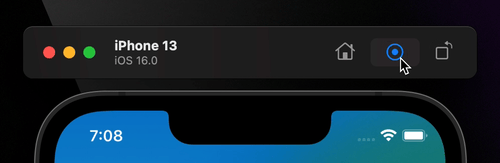
Now, you can go ahead and record your app as usual. When you're done, stop the recording. Before the video preview disappears, right-click it and choose "Save as Animated GIF".

Now, you can easily export .gifs straight from the iOS Simulator without the need for any third-party tools.
I showed this trick to a co-worker the other day who had no idea this feature was already built into the Simulator. Many of you may already know this, but I thought I'd write a short post just in case.
If you're interested in more articles about iOS Development & Swift, check out my YouTube channel or follow me on Twitter.
If you're an indie iOS developer, make sure to check out my newsletter:

Each issue features a new indie developer, so feel free to submit your iOS apps!
Do you have an iOS Interview coming up?
Check out my book Ace The iOS Interview!

